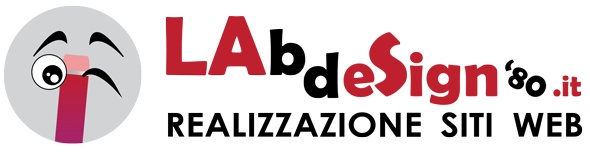Oggi ho testato uno snippet per un cliente che ha un sito realizzato con WooCommerce.
L’obiettivo che si vuol raggiungere è quello di mostrare, nella pagina Shop del nostro sito, soltanto i prodotti appartenti ad una specifica categoria. Questo può essere utile per esempio qualora il cliente voglia mettere in risalto solo certi tipi di prodotti e celarne altri.
Cercando una soluzione trovo e applico lo snippet realizzato da Rodolfo Melogli risolvendo in breve il “problema”.
Integrare questo codice nel file functions.php del vostro tema child.
/**
* @snippet Show Unique Category @ Shop Page
* @how-to Watch tutorial @ http://businessbloomer.com/?p=19055
* @sourcecode http://businessbloomer.com/?p=19928
* @author Rodolfo Melogli
* @testedwith WooCommerce 2.5.2
*/
add_action( 'pre_get_posts', 'custom_pre_get_posts_query' );
function custom_pre_get_posts_query( $q ) {
if ( ! $q->is_main_query() ) return;
if ( ! $q->is_post_type_archive() ) return;
if ( ! is_admin() && is_shop() ) {
$q->set( 'tax_query', array(array(
'taxonomy' => 'product_cat',
'field' => 'slug',
'terms' => array( 'black' ), // change 'black' with your cat slug
'operator' => 'IN'
)));
}
remove_action( 'pre_get_posts', 'custom_pre_get_posts_query' );
}
Per eventuali necessità, lasciate un vostro commento!
Buon lavoro 😉